Well, I started looking for another solution than Google Apps since some people might not want to give their entire lives over to Google. Zoho is the other big name on the radar. It has a complete suite of applications (many of which I've never really used), and it appears to match up pretty well on a point-by-point basis with Google Apps. Let's look closer, shall we? For this first comparison, I'll be talking about the free version of each. I'll talk about business add-ons later.
GMail
Google has GMail, which has been traditionally minimalist, but which broke out of that mold with Labs and now themes. E-mails are organized into conversations and the content is scanned for things like tasks and appointments to be added to the calendar. Attached documents can be downloaded or opened in Google Docs. GMail has excellent spam protection and uses labels for tagging. The storage is notoriously huge, increasing all the time. Search is, of course, excellent. Weak points include contact management, the lack of folders (for some people), and ads in the free version.Zoho Mail
Zoho, on the other hand, uses a more traditional three-pane setup with individual e-mails, though a conversation view can be chosen. One source reports unlimited e-mail space. Attached documents can be opened in Zoho Writer, but it appears that they are read-only and temporary, while the Google version imports the document. Either behavior can be annoying depending on what you want at the time.Both applications use Google Gears for off-line operation and are accessible via either POP or IMAP.
Calendar
Google Calendar
The Google Calendar offers minimalism, again, with day, 3-day, week, and month views. Adding an event is relatively straightforward. Deleting or changing one isn't hard, but not nearly as intuitive. Google has many public calendars which can be added -- holidays, for example. You can access or share a read-only version of your calendar online using the ical (not iCal) format.Zoho Calendar
The Zoho calendar's interface is not much different, and has virtually the same fuctionality, though it has a five-day work week format instead of 3 days.Both calendars offer "Smart" or "Quick" add, allowing you to type in natural language, but Google's appears to be more sophisticated. Both applications added an appointment for me when I typed "meeting at 3 on Thursday," but Zoho's was at 3 a.m. ... not what was intended.
Office Suite
Google Docs
Google Spreadsheet
Google Presentations
Google offers very on-line applications for word processing, spreadsheeting, and presenting. They are often panned as having too few features. The font choice is limited, and I find that I have to go into HTML mode sometimes to clean up a bad cut-and-paste or bulleted list. It also encourages styles, though the only way to edit styles is through CSS. Meh. The presentation app doesn't support tables or any real slide transitions. Functions are limited on the spreadsheet, with many calling it "a toy." The presentation application is primitive in comparison to Zoho, but Zoho still appears to lack any transitions. The presentation themes are all very down-to-business. The suite does offer real-time collaboration, though, and mindless revisions.Zoho Writer
Zoho once again goes for the desktop application look and feel. This makes it much easier to adjust to. I immediately know where everything is because it looks and acts so much like OpenOffice.org or MS Office (pre-2007). It has many more fonts, including Comic Sans. Don't laugh. I really want some handwriting font for young kids so that they don't have to deal with print-style "a"s. Zoho has both a "style" and "heading" menu, but the headings don't seem to do much to the layout. It has a "Title" and "Subtitle" style, which I would like to see in Google. The spreadsheet does "pivot tables," something I hear a call for a lot in Google, though I've never used it in any spreadsheet. The presentation app can present in sync at various locations. Google doesn't have this ability. The presentations also are much more visually attractive than Google's and I wish I had them for my classes. Show has good image tools and can use "Shapes" to draw vector art right in the application.That's all the time I can afford today. I'll try to finish up with task management, site maintenance, meeting methods, and the overview app, as well as my thoughts on both suites and apps that don't have equivalents in both suites.




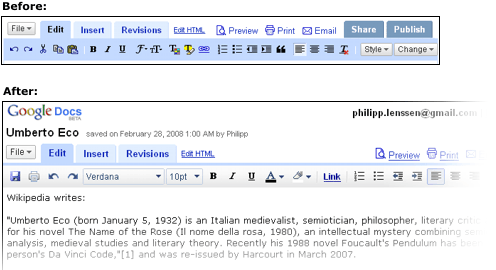




No comments:
Post a Comment