The subject of time management is a sticky one for me. To be honest, I'm not much of a todo list kind of guy. I've always had a really good memory, and I just remember what I need to get done. My job really isn't complicated enough that I have twenty-five requirements hitting me at once, so I haven't really used time management much other than working a lot. I try to change that every once in a while, though.
Before this experiment, I would try to use Evolution tasks, then later Tasque. I couldn't really get past the point where I had to get in the habit of spending my first few minutes deciding what I needed to do and pruning the list. I always just kind of thought about it on the way to work and prioritized in my down time. "Doing" time management exercises always seemed, frankly, like a waste of time for me. The times I let something slip through are so rare that I can't seem to make myself do it. You can tell by my tone in this paragraph that I'm still not convinced.
I'm trying to change, though. I've tried two new methods of keeping track of my tasks during this OS-less phase: GMail tags and stars, and Remember the Milk.
To use GMail, set up a new contact with the e-mail address of yourusername+todo@gmail.com and the name Todo. This will still come directly to you. Then create a Todo tag and a filter for this address, putting the messages directly into the tag and optionally archiving them. Next, add the stars labs in settings, using green, yellow, and red to indicate priority. Enable keyboard shortcuts to make this all really quick. That's it. To make a new task, type Todo in the To: field and choose your contact, then type a subject and description. Send. Bingo.
Remember the Milk integrates with iGoogle and Google Calendar. sign up for an account. If you have Google Gears, RtM will ask for permission to use it. On your iGoogle page, search for the Remember the Milk gadget and add it. Log in and remember your username and password. Go to Remember the Milk, Go to the Google Calendar page. Click the Google Calendar button and add the RtM calendar. Your calendar will now have a little check on each date to check the tasks. Finished.
I'm still not really using them, though. :P
I cheated last night and played with a VM.

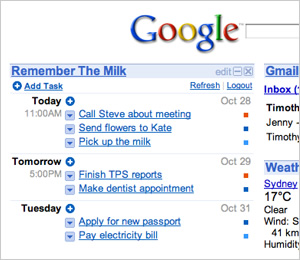
No comments:
Post a Comment